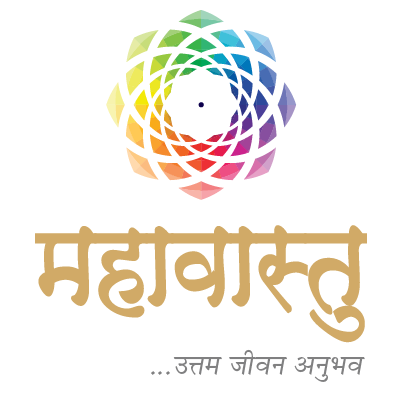Online MahaVastu Foundation Course
- I want to learn MahaVastu. What should I do?
- I want to join Online MahaVastu Foundation Course. Where can I find course details?
- What is the Duration of Online MahaVastu Foundation Course and when are the classes?
- Which language will the online Course be conducted in?
- What will be the mode of MahaVastu Foundation Course?
- How to connect with a Map – Maker?
- How to connect with a Map – Maker?
Q.
I want to learn MahaVastu. What should I do?
Ans.
- Don’t do MahaVastu courses impulsively. Recognize your Vastu learning goals first.
- You can start here: https://testmv.mahavastu.com/mahavastu-preparation/
- Then, proceed to know more at: www.mahavastu.com/mahavastu-foundation-course/
Q.
I want to join Online MahaVastu Foundation Course. Where can I find course details?
Ans.
- Kindly click on this link for information regarding Learning Goals, Fees and Highlights of the Online MahaVastu Foundation Course. https://testmv.mahavastu.com/mahavastu-foundation-course/
- You can Enroll as a New Participant, or Repeat the course at 50% Discount. You can also watch the videos mentioned on the page to get a real time feel of the Course.
- Click to Enroll: https://testmv.mahavastu.com/mahavastu-foundation-course/
Q.
What is the Duration of Online MahaVastu Foundation Course and when are the classes?
Ans.
- The foundation course are conducted for 8 days spread over 4 Weekends. Classes are conducted on Saturdays & Sundays and Each class is 3 hours long (5 PM to 8 PM IST). For more information regarding learning outcomes, fees and highlights of a Course.
- Click on the link below to See the Course pages and Enroll.
- https://testmv.mahavastu.com/mahavastu-courses/
Q.
Which language will the online Course be conducted in?
Ans.
- KB Sir uses the same colloquial Hindi language which he uses in his Youtube videos. Certified MahaVastu Trainers will be helping you revise key ideas and clear doubts in completing Assignments by mentoring your practical Zoom Sessions in your Indian Regional Languages.
Q.
What will be the mode of MahaVastu Foundation Course?
Ans.
- Online Course will be conducted on an Online Learning System. You will get access to Course Assignments and KB’s instructions for completing Assignments through this system. There will also be MahaVastu Certified Trainer led Zoom Sessions to help and support you during the Course.
Watch the real time clips on Course Description page and get a first hand feel of the course. - Choose your Online Course here: https://testmv.mahavastu.com/mahavastu-courses/
Q.
How to connect with a Map - Maker?
Ans.
- Contact MahaVastu Certified Trainer near you to get contact number of Map Maker in your area for your Home. Ask him to give you 10 printouts of your home map to submit your assignments. Follow these steps:
-
- Open this link: https://www.mvtrainer.net/
- In the Right side of the Search Bar, click on the drop-down “Your City”.
- Choose your nearest City or type the name of the city. Then, Click on "Search Button".
- Click on any Trainer from the resulting list. These are the nearest MahaVastu Certified Trainers in your chosen City.
- You will be redirected to the Acharya profile of the Trainer. You will get all the information regarding the MahaVastu Certified Trainer on this page. You can find their Contact details, about the Trainer’s experience, Videos from their course sessions, etc.
- Scroll Down, under the map you will find Contact details of the Trainer. Click on “Call on Whatsapp” or “Contact on Telegram” to send a direct message to the Trainer.
- By clicking on "Contact on Telegram" a new window will open. Click on "Open Telegram" to open Telegram messaging app.
- Doing this will open a message window with that Trainer in Telegram. Message the Trainer with your Name, Mobile number, Area of Residence and request for contact detail of Map Maker in your area. You will need 10 copies of a To-the-scale gridded map of your home to Submit your Assignments.
- Kindly contact the Map-Maker (Surveyor) and pay his fee directly for making your Home Map.
- Once you have the To-the-scale Map of your Home, Submit (Upload) one copy of your map for your Trainer’s reference. Take approximate direction or Google Location of your home so your Trainer can guide you on further working.







Q.
How to connect with a Map - Maker?
Ans.
- Contact MahaVastu Certified Trainer near you to get contact number of Map Maker in your area for your Home. Ask him to give you 10 printouts of your home map to submit your assignments. Follow these steps:
-
- Open this link: www.mvtrainer.net.
- In the Right side of the Search Bar, click on the drop-down “Your City”.
- Choose your nearest City or type the name of the city. Then, Click on "Search Button".
- Click on any Trainer from the resulting list. These are the nearest MahaVastu Certified Trainers in your chosen City.
- You will be redirected to the Acharya profile of the Trainer. You will get all the information regarding the MahaVastu Certified Trainer on this page. You can find their Contact details, about the Trainer’s experience, Videos from their course sessions, etc.
- Scroll Down, under the map you will find Contact details of the Trainer. Click on “Call on Whatsapp” or “Contact on Telegram” to send a direct message to the Trainer.
- By clicking on "Contact on Telegram" a new window will open. Click on "Always" to open Telegram messaging app.
- Doing this will open a message window with that Trainer in Telegram. Message the Trainer with your Name, Mobile number, Area of Residence and request for contact detail of Map Maker in your area. You will need 10 copies of a To-the-scale gridded map of your home to Submit your Assignments.
- Kindly contact the Map-Maker (Surveyor) and pay his fee directly for making your Home Map.
- Once you have the To-the-scale Map of your Home, Submit (Upload) one copy of your map for your Trainer’s reference. Take approximate direction or Google Location of your home so your Trainer can guide you on further working.